
How Long Does It Take to Withdraw Money from Robinhood?
You are going to withdraw money from Robinhood, but how long does this process take? It depends more on the type of funds. We will explain it in this post.
Because it is an online broker, Robinhood enables users to buy and sell stocks and cryptocurrencies without having to pay a trading commission. It has gained popularity among investors because it provides free stock trading in addition to cryptocurrency.
However, how long does it take for funds to be transferred from Robinhood to the bank? Here is the answer.
How Long Does It Take to Withdraw Money from Robinhood?
In the end, the time it takes to withdraw money from your Robinhood account is more influenced by the kind of funds than by how long it takes for the transfer to actually complete.
Withdrawing Deposited Cash
Robinhood allows for a five-day trading window for pending deposits. You won’t be able to use or withdraw these funds during this period.
It is crucial to keep track of your finances and be aware of how much you actually have. With Instant Deposits, you may have access to up to $1,000 without having to wait—more if you have Robinhood Gold—but transferring the funds from your bank account can still take up to five business days.
Withdrawing Referral Stock
For referring users to the platform, Robinhood offers rewards in stock, but you can’t access the money from sales of those stocks for 30 days. Before those 30 days expire, if you sell the stock, the funds must stay in your account until the 31st day, when all limitations are lifted.
Settling the Funds
When you sell something using your Robinhood account, it takes some time for the transaction to settle before you can transfer the money to your bank account. This stage of the procedure typically lasts two trading days.
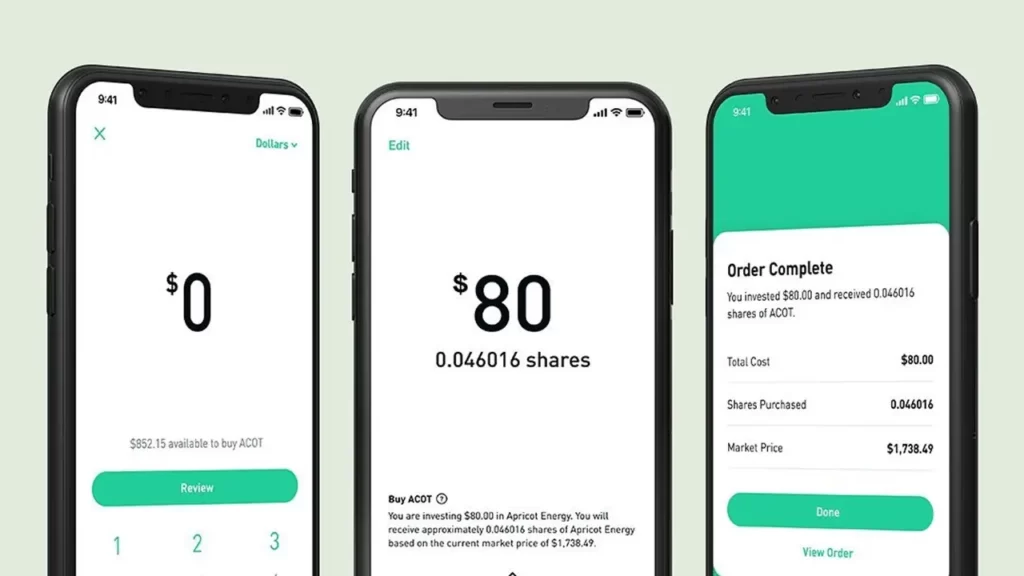
Therefore, on the third day after a trade, you can withdraw the money from a Robinhood transaction. If the total of your withdrawals is $50,000 or less, Robinhood will allow you to make up to five per day.
Withdrawing Funds to a Different Bank Account
Within 60 days of the initial deposit, you must get in touch with the support staff if you want to withdraw money to a different bank account than you used to deposit it. In case you cannot access your original bank account or have closed it, you need to share the following things with the support team:
- A description of why you are withdrawing funds to a new bank account rather than the one you deposited the funds from
- A front and back photo of your ID card
- Bank statements to prove that you hold both accounts
- The bank account you want to transfer the funds to
- Your desired transfer amount.
How to Withdraw Money from Robinhood on Your Phone?
It’s very easy to withdraw money from Robinhood on your phone. You only need a smartphone, of course, and a ready installation of the Robinhood app on it. Regardless of whether you use an iOS or Android phone, this process works. Although there might be a few minor variations here and there, the fundamental steps remain the same.
- Step 1 – Open the Robinhood application. Then, tap on the “Account” icon. When the app is open, look in the bottom-right corner of the screen to locate it.
- Step 2 – Next, locate the “Transfers” button and tap it.
- Step 3 – Pick the “Transfer to Your Bank” option.
- Step 4 – Your bank account must be found in a list that will then appear on your screen.
- Step 5 – The amount you want to take out of the account must now be entered. According to your needs, you can withdraw all of the money or a portion of it.
- Step 6 – In the end, double-check to make sure everything is okay and tap “Confirm”.
How to Withdraw Money from Robinhood on Your Computer?
Although the process is slightly different when carrying out the transaction on your computer, it is still simple and quick. You can start moving forward as soon as you visit the official Robinhood website. Here are the steps you’ll have to take:
- Step 1 – The Robinhood website can be accessed. After that, sign into your individual account.
- Step 2 – Once you’re logged in, you will have to search for the “Account” option. On the Robinhood website, it’s in the top right corner of the page.
- Step 3 – Next, tap on the “Banking” option once you see it.
- Step 4 – Now, on the page in front of you, there is a panel. The amount you wish to withdraw from Robinhood must be entered in this panel.
Once you have entered the correct amount of money, you just need to confirm the transaction before you can start using your money.

Why Can’t I Withdraw My Money from Robinhood?
There could be a variety of causes for your inability to withdraw funds from Robinhood. Here are some of the most common ones:
- The maximum withdrawal has already been reached.
- The funds have not yet been deposited into your account.
- A restriction on your account might exist.
The maximum withdrawal from Robinhood is $50,000, which translates to five transactions per day. You might encounter a problem when attempting to withdraw your money if you attempt to make more withdrawals than this.
Robinhood additionally requires that the funds in your account settle before they can be withdrawn.
Whenever you make a sale, it takes approximately two to three days for the money to settle into your account. After that, you can withdraw the money into any bank account you’d like.
Because of this, you won’t be able to cash out right away after making a profitable trade.
Last but not least, account restrictions are uncommon but may be the cause of your inability to withdraw money. Account restrictions are frequently imposed due to unusual trading behavior, changing your linked bank account, or platform security issues.
It is best to get in touch with Robinhood’s customer support directly if none of the information above clarifies your issue or you still don’t understand why you are unable to withdraw money from your account.
Can You Cancel a Withdrawal?
By the designated cutoff time, you may cancel a withdrawal that was made during a specific window.
- A transfer that was started between 3 p.m. – 7:00 p.m. It is possible to cancel EST up until 7:00 p.m. EST.
- a transfer started after 7:00 o’clock. It is possible to cancel EST up until 3:00 PM. The following trading day is EST.
You have until 3:00 p.m. to cancel a transfer that you started over the weekend. The withdrawal can be canceled easily using a mobile app by midnight Eastern Standard Time (EST) on Monday.
- Navigate to the Account icon.
- Tap the Menu icon if you’re an Android user.
- Tap History.
- The forthcoming transfer will be visible here. Tap on it.
- Finally, tap “Cancel Transfer.”
How Much Does It Cost to Withdraw Money from Robinhood?
There might be an exception to the rule in Robinhood, depending on the situation.
There might be small regulatory trading fees, trading activity fees, and fees if you decide to transfer your funds from Robinhood to a rival brokerage firm. Even so, you can be sure that any fees you do incur will be minimal.
The Bottom Line: Withdraw Money from Robinhood
The average Robinhood withdrawal should only take two to three days. This is roughly how long a typical bank transfer takes, though occasionally you may experience much faster times.
If you take the right actions, it is possible to withdraw money from Robinhood. Simply follow the instructions in this article, and the process should go smoothly whether you use a computer or a phone.
Whether you want to transfer the funds to your primary account or a different bank account, Robinhood offers convenient cancellation options and provisions for both.


