
How To Cancel CVS Carepass? Step-By-Step
For those who would like to have their prescription medications delivered to their homes, CVS Carepass is a great membership program. In addition to receiving free shipping within 1-2 days, the paid program entitles them to a number of in-store benefits. They successfully introduced the CVS Carepass loyalty program, which offers many advantages to patrons who frequently make purchases at their stores.
You might have tried this service and are now wondering how to cancel Carepass. If this applies to you, follow these directions to cancel CVS Carepass right away.
What Is CVS Carepass?
Carepass is a membership program for regular customers of CVS pharmacies. In 2018, the business launched this program as a pilot in Boston before quickly expanding it across the country. You can now sign up for Carepass from anywhere in the US because the program was well received by customers.
The CVS Carepass has a $5 monthly base price by default. A 20% discount is offered for yearly payments. In other words, you pay $4 per month or $48 for the entire year.
If you are a member, you undoubtedly are aware of some advantages of this program. But here is a quick overview if you need to think about whether it’s the best move to cancel Carepass:
- Free and fast delivery. The pharmacy promises that the majority of other purchases and qualifying prescriptions will be delivered in under two days.
- No minimum purchase is necessary. You can get free delivery without spending a certain amount at all on the website.
- Special discount on certain products. Items from the CVS Health Brand will have a 20% discount. This includes more affordable prices for OTC medications, supplements, vitamins, and personal care items.
- Promotional reward. Each member can anticipate receiving $10 to spend on purchases made online or at CVS pharmacies.
- Collect reward points. You receive these points—which the pharmacy refers to as ExtraBucks—in the form of 2% of every purchase. You can use them to receive savings on upcoming purchases.
- 24/7 helpline access. If you have any questions about medications or other products you might need, you can speak with a pharmacist.
You may be interested in Does CVS Sell Stamps?
Why Do Some Individuals Cancel Their Carepass?
One of the biggest pharmacies in the country is CVS, and having a CVS Carepass has its benefits. There are benefits beyond just being able to get medication delivered to their homes without having to physically visit a pharmacy.
But many people choose to end their memberships for no other reason than that they no longer see any benefit to it. Some people believe there is no need to pay for a membership because they don’t use it very often. Additionally, some people decide not to go through with it because of the slow delivery.
How To Cancel CVS Carepass?
You signed up for the pharmacy’s loyalty program and later determined it wasn’t the best option for you. You are free to make that choice and to revoke CVS Carepass at any time.
How Can I Renew My CVS Carepass Over The Phone?
For those who prefer to speak with a company representative directly, canceling over the phone is a very practical option. Additionally, you must have patience because it takes some time. The process is actually quite simple, which is a plus. It is also regarded as the conventional way to cancel a membership.
Here is how you can cancel the CVS Carepass over the phone:
- Call the customer service line at 1-833-320-CARE to get in touch with them.
- Make sure to call during business hours. Customers can contact the CVS Carepass customer support team Monday through Friday, 8 AM to 11 PM. However, they are also accessible on Saturdays and Sundays, albeit with a somewhat condensed schedule that runs from 8:30 AM to 9 PM.
- Hold for a while after picking up the phone. It’s crucial to exercise patience when waiting for an agent to answer the phone.
- You must ask for the CVS Carepass cancellation once you hear back from an agent.
- Give the agent all the account information they might request. All of your personal information should be ready and easily accessible before the call in case you need to answer any questions.
- Request a confirmation email. Please don’t hesitate to ask the agent for the confirmation email, as this will serve as evidence that the cancellation was successful.
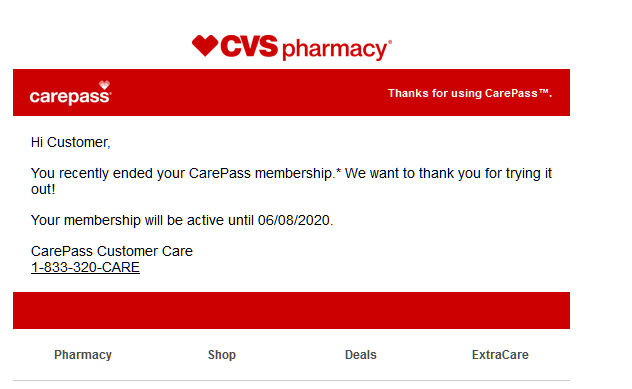
How To Online Cancellation Of CVS Carepass?
It is also simple to cancel CVS Carepass online through the business website. Anyone who does not want to communicate directly with a company representative should use this method. Additionally, you will have complete control over the cancellation process, which may be more practical for some people.
Here is how you can cancel the CVS Carepass online:
- The first thing you need to do is go to www.CVS.com, which is the company’s official website. Make sure you land on the correct page and that there are no typos.
- Log in to your account next. You can do this by entering the requested information, such as your username and password.
- You must now navigate to the cancellation page.
- Select the “Cancel” tab next to complete the cancellation of your Membership in CVS Carepass.
You can also cancel the CVS Carepass online in other ways, though. DoNotPay is a program that can be used to accomplish this. The advantage of this is that you can start the cancellation process on either a computer or a smartphone, depending on which one is more convenient to use or is available at the time.
You only need to choose the DoNotPay app to begin terminating your CVS Carepass membership. Here are the steps you will have to go through:
- To access the DoNotPay application, launch your preferred web browser. Using an iOS device necessitates downloading the app from the Apple Store.
- To launch the DoNotPay application, simply tap on it.
- Now, you will have to pick the “Find Hidden Money” tab.
- There will be a blank space that you will have to fill with the “CVS Care” service name, so the app knows which service you wish to cancel.
- Then, simply click on “Ok”.
The email address you have provided will receive a confirmation email when your Carepass CVS membership has been canceled.
Can I Cancel My CVS Carepass By Email?
You can try unsubscribing via email if you were unable to cancel via the website and don’t feel like calling the CVS Carepass cancellation number. The address to use for this purpose is [email protected]. It is advised to log in with the email address you provided when creating your CVS account. Include other account information that is pertinent, but never divulge your password or other sensitive financial information.
Send an email at least four to five days prior to your renewal date. It makes sure you will have enough time to speak with the business in order to postpone paying for the following membership period.
FAQs
What Happens If You Reject?
Your Carepass account will become inactive after you cancel, and you won’t be eligible for benefits after the cancellation’s effective date. The following billing date is a good time to check your bank statements for any unauthorized CVS charges.
Can Carepass Be Paused Rather Than Cancelled?
Your CVS Carepass account cannot be paused. If you cancel, you will have to reapply for an account.
Can Carepass Refund Your Money?
In the event that your payment method has already been charged, CVS will not issue a refund for the Carepass membership.


